Changing the facebook icon in the top left is simple too. Simply enter the URL of an image on the menu box. Leaving the boxes blank gives the facebook default, and leaving the hover image blank defaults to the normal image. The initial default colours are set to facebook's default.
Any problems or suggestions are welcome in the comments.
NB. you need to be using the Firefox web browser with the Greasemonkey extension installed to use this script.
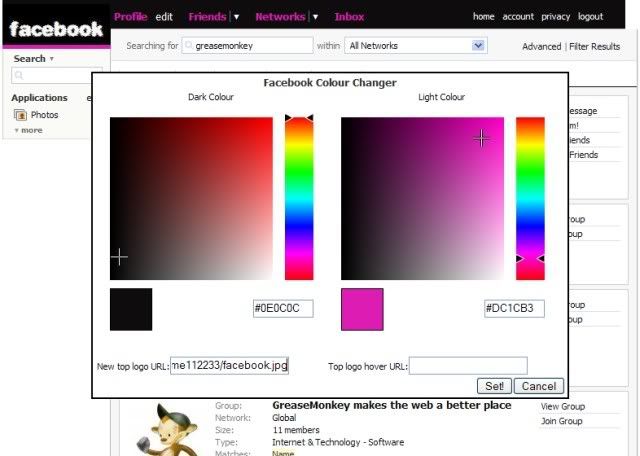
firefox firefox fire fox firefox fire fox mozilla mozilla firefoz mozilla mozilla
Bu yorum bir blog yöneticisi tarafından silindi.
YanıtlaSilyha olmuyo ben yapamıyorum nasıl olcak bu programı indirdim ama yanda ekle yazıo işte facebook.com fln yazıo nasıl yapıcam gerisini yardımcı olun
YanıtlaSilYalanınızı Sikim piçler
YanıtlaSilhow to create a diffrent color on FaceBook
YanıtlaSilI am not getting a full color on my facebook ! its just taking effect on few things and the main menu bars are not between the things whom took effect
YanıtlaSilharbi yalan bu yaaaa allah sizi nasıl biliyosa öle yapsın...
YanıtlaSilWhere I find this in english?
YanıtlaSilCan someone send me this to my mail?
YanıtlaSilkırık - çıkık - bıkık
YanıtlaSilthis is not working even though i did everything it says
YanıtlaSilya kardeşim bunun için firefox 4 gerekiyomuş.odaha çıkmadıki.tıklanmıyo Userscript Commands a.az daha açıklayıcı ol!
YanıtlaSilwhy cant i go to user script commands
YanıtlaSil